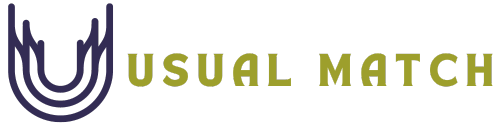Introduction to Collaborative Software
What Is Collaborative Software?
Collaborative software, or groupware, comprises digital tools designed to help teams work together more effectively. These platforms offer project management, real-time communication, and file-sharing functionalities. Initially developed for internal teams, these tools have evolved to support remote work environments extensively. The rise of remote work has made collaborative software more essential than ever. Companies need tools that allow seamless communication, efficient project management, and easy access to shared resources from anywhere in the world. With the evolution of technology, collaborative software has advanced to offer sophisticated features such as real-time document editing, video conferencing, and task automation. These tools have become indispensable in creating a virtual workspace that mirrors a physical office’s efficiency and collaborative spirit. Collaborative software helps maintain productivity and morale, even when employees are geographically dispersed, by enabling remote teams to work together seamlessly.
In the constantly changing world of remote work, collaborative software has become an essential tool for companies aiming to improve productivity and communication. Radian Generation offers specialized solutions that can be seamlessly integrated into today’s business operations. As the trend of remote work increases and companies aim for operational efficiency, the importance of collaborative software is expected to become even more significant. By providing tools that streamline workflows and facilitate team collaboration, these platforms are helping businesses navigate the complexities of remote work environments.
Collaborative tools streamline operations and foster a more connected and engaged workforce. This article explores the future of these indispensable tools, delving into their key features, benefits, and real-world applications. By understanding the impact and advantages of collaborative software, companies can make informed decisions that will benefit their teams and overall productivity.
Key Features of Effective Collaborative Software
- Cloud Integration: Cloud integration enables access from any location and device, ensuring team members can work on projects regardless of where they are situated. This feature is essential for remote teams collaborating in real-time and ensuring everyone has the most up-to-date information.
- Real-time Communication: Real-time communication tools facilitate instant messaging, video calls, and collaborative editing, making it easier for teams to stay in touch and work together effectively. These tools aid in bridging the communication divide in remote work settings.
- Project Management Tools: Project management features assist teams in monitoring progress, delegating tasks, and establishing deadlines, guaranteeing timely and high-quality project completion. These tools also provide visibility into team member workloads, making it easier to allocate resources efficiently.
- Data Analytics and Reporting: Data analytics and reporting functions help managers evaluate team performance and project metrics. These features help track key performance indicators and ensure that projects stay on course.
Benefits of Using Collaborative Software in Remote Work
Enhanced Communication and Teamwork
Collaborative software significantly enhances team communication. Tools like instant messaging, video conferencing, and collaborative document editing make it simpler for team members to stay in touch and collaborate efficiently. Popular communication tools exemplify how real-time connectivity boosts teamwork. These platforms allow for quick exchange of ideas, instant feedback, and seamless collaboration, even when team members are spread across different time zones. Successful remote work relies on good communication. By using collaborative software, teams can reduce misunderstandings and ensure everyone is on the same page. These tools also provide features like group chat, virtual meeting rooms, and document sharing, facilitating a more interactive and productive work environment—consequently, improved team collaboration results in enhanced project results and increased employee contentment.
Increased Productivity
These tools also offer various functionalities that streamline workflows. For instance, task management features help teams keep track of progress and meet deadlines more efficiently. Automation features further contribute to productivity by reducing manual tasks and errors. Collaborative software allows companies to manage projects more effectively and ensures everyone stays on the same page. These platforms centralize all project information, helping team members efficiently access resources and stay updated on project progress.
By automating routine tasks, collaborative software frees up valuable time employees can spend on more strategic activities. It increases efficiency and improves job happiness by allowing employees to concentrate on creative and analytical tasks. Additionally, managing assignment allocation, monitoring deadlines, and tracking progress are all essential for ensuring projects are finished promptly and effectively.
Flexibility and Accessibility
Collaborative software’s key benefit is its ability to offer remote access to essential documents and resources. It ensures team members can work from anywhere without losing access to critical information. Moreover, synchronization across multiple devices ensures that updates are instantaneous and universally available. This flexibility is essential for remote teams collaborating in real time and ensuring everyone can access the most up-to-date information.
Collaborative software enhances accessibility and promotes a more flexible work environment. Workers can choose the most suitable location, be it their workspace at home, a shared office environment, or perhaps in another nation. This adaptability may result in higher employee morale and loyalty, as staff can establish a schedule that meets their requirements. Furthermore, a flexible work environment can attract top talent as more professionals seek opportunities that offer remote work options.
Better Employee Engagement
Tools that promote interaction and collaboration can also help build a more engaged and connected company culture. Companies can foster better relationships among team members by using platforms that offer social features. Maintaining a motivated and productive workforce relies on employee engagement. Collaborative software can foster a sense of community and belonging among remote team members, leading to higher engagement and job satisfaction. These platforms support employee well-being and retention by offering social media updates, online chats at the virtual water cooler, and group activities that enhance a positive work environment.
Challenges and Solutions in Implementing Collaborative Software
Overcoming Security Concerns
Security is a significant concern when implementing collaborative software. Ensuring data privacy and integrity is paramount. Companies can mitigate these risks using VPNs, encryption, and multi-factor authentication. Regular security audits are also essential to minimize vulnerabilities. These actions safeguard confidential data and guarantee that only approved individuals can utilize the shared platform. By adopting robust security protocols and conducting regular audits, businesses can safeguard their data and maintain the trust of their employees and clients. Furthermore, giving employees cybersecurity best practices training can assist them in identifying possible threats and responding effectively to safeguard company data.
Training and Onboarding
Introducing new software to a team requires adequate training and onboarding sessions. Employees need to be comfortable and confident in using the tools provided. Proper training programs and continuous support can help achieve this. It’s essential to convey the benefits and use cases during onboarding clearly. Providing hands-on training and resources like tutorials, FAQs, and user guides can help employees quickly adapt to the new tools. Practical training and onboarding are critical for the successful implementation of collaborative software. By investing in comprehensive training programs, companies can ensure their employees are well-equipped to use the new tools and maximize their benefits. Continual support and frequent updates can also assist in tackling any potential problems and guarantee a sustained enhancement in utilizing collaborative software.
Integration with Existing Systems
An often-overlooked challenge is ensuring that new collaborative tools integrate smoothly with existing systems. Compatibility issues can hinder productivity rather than enhance it. Opt for software that offers APIs and custom solutions to ensure seamless integration. Testing these integrations during the trial phase is crucial to prevent disruptions in operations. Companies can create a cohesive and efficient workflow by choosing collaborative software that integrates easily with existing systems. Successful integration of collaborative software with existing systems can significantly enhance operational efficiency. By ensuring compatibility and seamless data exchange between different platforms, companies can streamline their processes and reduce the risk of data silos. Additionally, implementing custom solutions and APIs can help address specific business needs and further optimize the use of collaborative software.